Beyond insuring decentralization and validating blockchain transactions, cryptocurrency miners want to reach profits. Indeed, cryptocurrency mining can be expensive due to hardware or energy. As a result, Proof-of-Work validators are in permanent search of optimizing and improving their mining. This is why many miners choose to overclock their graphics cards to gain performance, which will somehow improve their profits and therefore their profitability. In this article, we will give you all the information you need about overclocking. How it works and how to overclock your GPUs with our mining software, Pickminer.
Improving GPU performance to increase profits
The main interest of overclocking is to improve the performance of your graphics card. Indeed, when you purchase a GPU, the performance is limited by manufacturers. Nevertheless, it is possible to exceed this limit imposed by manufacturers and therefore improve the performance of your hardware. However, this is not a risk-free operation, because a bad overclock can cause irreversible damage to your graphics card.
So why do so many miners choose to overclock if it might be a risky operation? The answer is quite simple, it has a direct impact on miners’ profitability, one of the most essential data, if not the most important when you start mining.
Indeed, overclocking a graphics card will improve its performance and will enhance the performance during the mining session. You will notice a change in performance thanks to your hashrate and the increasing number of shares. So if your cards have improved their mining performance, profits will increase, and profitability will improve.
How the overclock works on a graphics card
Several parameters of GPU come into consideration when it comes to modifying and improving its performance. There is a lot of software available to monitor and analyze GPU performances. The most helpful is GPU-Z. GPU-Z is a complete program that informs you of the GPU’s current state and composition. In the Graphics Card tab, you can be aware of all GPU details. In the Sensors tab, you can track GPU data performances in real-time.
However, thanks to our software Pickminer, you can also be aware of information about your graphics card – its name, version, and memory. You can also find out the version of the installed drivers of your NVIDIA card.
To modify and improve the performance of a graphics card, several parameters in the GPU come into consideration:
- Memory clock – As the same as the core clock, the memory clock has an impact on speed processing. On his side, changing the value of the memory clock affects the clock rate of the graphics processor’s memory. The clock rate indicates the maximum capacity of processing cycles (per second) that the graphic card supports.
- Power level – Set up your power limit to increase or not the necessary power that your power supply sends to your GPU. Increase your power limit to overclock and boost your mining hashrate but can also overheat your graphic card.
- Fan speed – Increase or decrease the fan speed to adjust the temperature of your GPU. The more the value is high, the more the fan turns fast.
- Temperature limit – Set the temperature limit so that the graphics card does not exceed it. This setting is often linked with fan speed which has a direct impact on GPU temperatures.
- Core voltage – As the name suggests, core voltage has an impact on the voltage level of your graphic card. This option is not available or useful for certain graphic cards.
One important thing to know is that GPU overclock is a different process for each model. Indeed, an NVIDIA RTX 3080 does not have the same overclock values as an NVIDIA RTX 3060, just as an AMD RX5700 does not have the same overclock values as an AMD RX580. To update these values and so overclock, you need an overclocking tool. One of the best-known is MSI Afterburner. Designed by MSI, it allows you to overclock all graphics cards, both NVIDIA and AMD. Nevertheless, Pickminer, our mining software, directly integrates an efficient and easy-to-use overclocking system.
Now that you know the main settings to overclock your GPU, you are ready to set up your graphics card on Pickminer.
How to overclock graphics card with Pickminer
Pickminer is a Ravencoin mining software made for NVIDIA cards. It comes with features such as a mining template manager and an overclocking tool integrated directly into a simple and ergonomic graphic interface. The software is available for Windows and Linux. You can download it by clicking here.
Once the software is installed and after following the basic steps, go to the GPU tab. You will see a page with a list of all the graphic cards present in your machine.
Afterwards, two solutions are available to you:
- You can modify and so overclock your graphics cards one by one (very useful when it comes to optimizing the performance of your machine, GPU by GPU).
- You can modify and so overclock all your graphics cards at once (very useful when your mining RIG is composed of the same GPU model).
Select the card you want to overclock or click on Set all GPUs settings. You will arrive at the control panel display of the selected GPU. In the upper part of the page, you will have access to useful information about your card, such as the brand name, model name and driver version and CUDA installed.
In the lower part, you can set up your overclocking. On the control panel, you can modify the following data:
- Core clock
- Memory clock
- Power limit
- Temperature limit
- Fan speed
Once you have completed the fields, you can save your changes. They will be automatically applied during your next mining session.
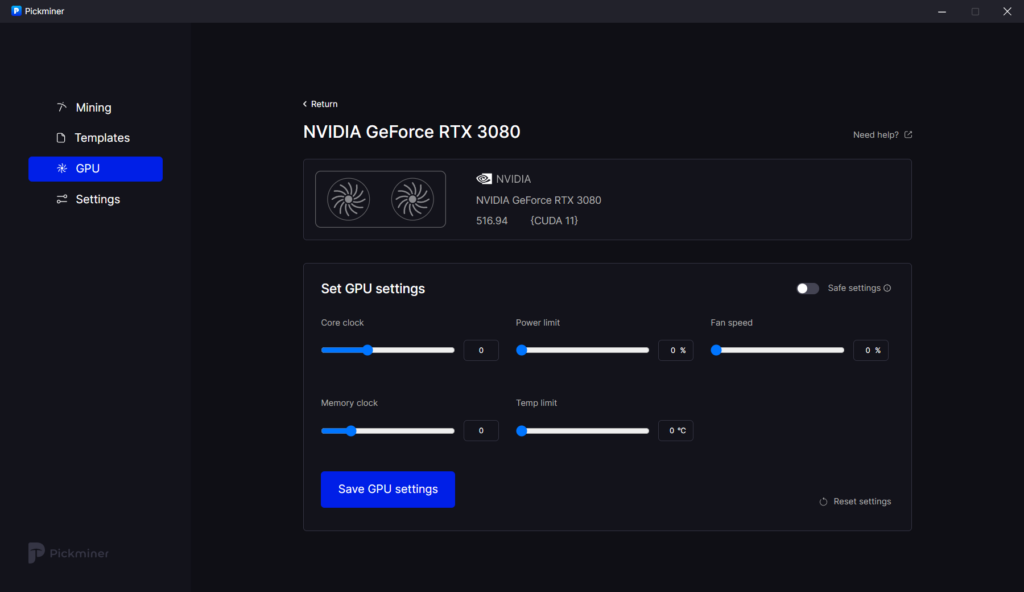
Enjoy a safe overclock with safe mode by Pickminer
As mentioned earlier, overclocking can be risky and can alter GPU’s health. This is often due to poor management of card settings. That is why Pickminer offers Safe mode. This mode is a limiter that allows you to overclock without the risk of making the wrong settings or damaging your hardware. This feature is optional but it can be very useful for beginners and will allow anyone to start overclocking without risk.
